If you are a resident of the Gujarat state then you must have all of the information related to the voter list which will be made available by the Chief Electoral officers so that all of the residents of the Gujarat state are able to cast their vote in favour of their favourite candidates. You can check out the details related to Gujarat Voter List 2024 from the article provided below and we will also share with you all the step-by-step procedures through which you will be able to download the Gujarat electoral roll PDF with the photo. You have to make sure that you download the voter ID card as soon as possible in order to be eligible for all of the benefits.
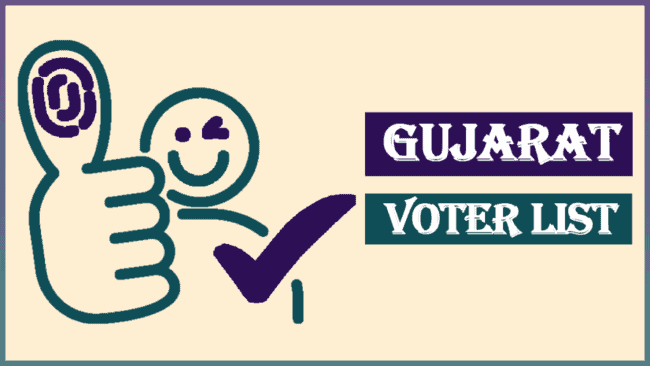
What Is Gujarat Voter List?
The candidates of the Gujarat election need to have important details ready for the upcoming elections because it will help them to prepare for the elections in a systematic manner. The residents also must have information on the topic of the voter ID list so that they can easily cast their votes in favour of their favourite candidate who is standing for the elections in the state. You can check all of the details related to the Gujarat Voter List from the official website of the CEO of Gujarat state and you will be able to download the voter list also independently without any interference. It is very important to download the voter ID card before casting your vote in Gujarat state so that you are allowed inside the voting hall.
Eligibility Criteria
The applicant must follow the following eligibility criteria to apply for the Gujarat voter list:-
- The applicant must be a permanent resident of Gujarat
- The age of the applicant must be 18 years or more
Documents Required
The applicant must submit the following documents to be eligible for the Gujarat voter list:-
- Aadhar card
- Residence certificate
- Ration card
- Proof of age
- Passport size photograph
- Email ID
- Mobile number
Also Read: Gujarat Vahli Dikri Yojana
Search Your Name In Gujarat Voter List 2024
You must follow the following procedure to search for your name in the Gujarat voter list:-
- You will first have to visit the official website for Gujarat CEO by clicking on the link given here
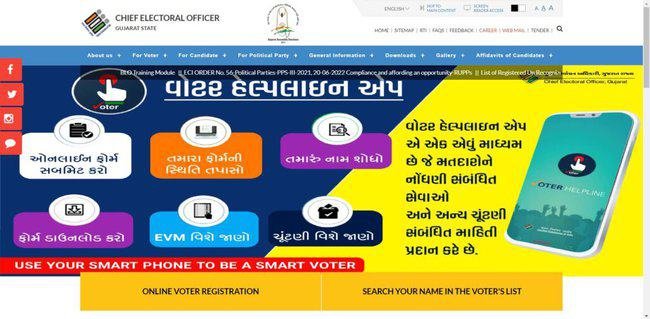
- The home page will open before you
- On the homepage you are required to click on search your name in voter list
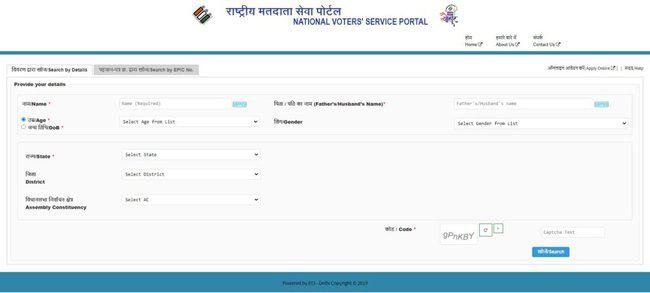
- A new page will appear before you
- Now, you have to select your search category that is by details or by EPIC number
- Eventually, you have to enter all the required details like your name, gender, date of birth, age, state, district, assembly constituency, EPIC number etc
- Now you have to click on the search
- By following this procedure you can search your name in the voter list
Online Voter Registration
To do the online voter registration you must have to follow the following online voter registration procedure:-
- You will first have to visit the official website for Gujarat CEO by clicking on the link given here
- The home page will open before you
- Now you are required to click on online voter registration

- You will be redirected to a new portal
- If you are already registered then you have to enter your mobile number/email ID/voter ID number, password and captcha code
- If you are not registered on the portal then you have to click on create an account and register on it
- Eventually, you have to click on login
- Now you have to click on online voter registration
- A new page will appear before you
- Now, you have to enter all the required details
- Now you have to upload all the required documents
- Eventually, you have to click on submit
- By following this procedure you can do online voter registration
Download Forms For Voter
If you want to download the application forms you will have to follow the simple procedure given below:-
- You will first have to visit the official website for Gujarat CEO by clicking on the link given here
- The home page will open before you
- On the homepage, you are required to click on for voter
- Now you have to click on forms for voter

- A new page will appear before you
- Now, you have to click on the form of your choice
- The form will appear before you in PDF format
- Now you have to click on the download option
- By following this procedure you can download forms for voter
View Application Status
If you want to check the application status then you will have to follow the simple procedure given below:-
- You will first have to visit the official website for Gujarat CEO by clicking on the link given here
- The home page will open before you
- Now you are required to click on for voter
- Eventually, you have to click on know your application status
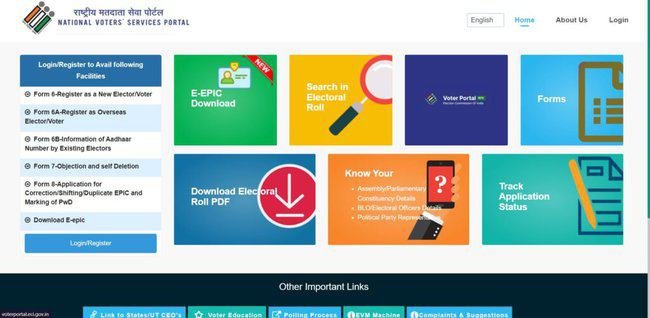
- A new page will appear before you
- On this page you have to click on track application status
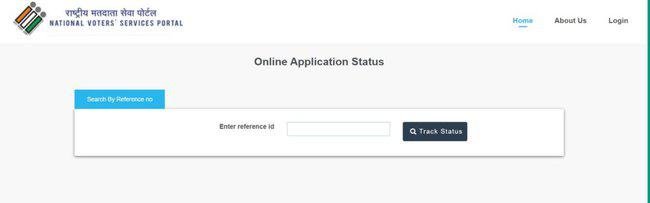
- Eventually, you have to enter your reference ID
- Now you have to click on the track status
- The application status will be on your computer screen
Procedure To Download Handbook For Candidate
If you want to download the handbook for the candidates then you will have to follow the simple procedure given below:-
- You will first have to visit the official website for Gujarat CEO by clicking on the link given here
- The home page will open before you
- On the homepage, you are required to click on for a candidate
- Eventually, you have to click on handbook for a candidate

- Now a new page will appear before you
- Again you have to click on a handbook for a candidate
- The handbook will appear before you in PDF format
- You have to click on the download option to download it
Download Form For Candidate
If you want to download the application form as a candidate then you will have to follow the simple procedure given below:-
- You will first have to visit the official website for Gujarat CEO by clicking on the link given here
- The home page will open before you
- Now you are required to click on for a candidate
- Eventually, you have to click on forms for candidate

- A list of all the forms will appear before you
- You have to click on the option of your choice
- A PDF file will appear before you containing the form
- You have to click on the download option to download it
Download Forms For Political Party Candidates
If you want to download the application form for a political party candidate then you will have to follow the simple procedure given below:-
- You will first have to visit the official website for Gujarat CEO by clicking on the link given here
- The home page will open before you
- On the home page were required to click on political party
- Now you are required to click on the form for political party candidates

- A list of all the forms will appear before you
- You have to click on the form of your choice
- The form will appear before you in PDF format
- You have to click on the download option
- The form will be downloaded to your device
View List Of Political Parties
If you want to check the list of political parties then you will have to follow the simple procedure given below:-
- You will first have to visit the official website for Gujarat CEO by clicking on the link given here
- The home page will open before you
- Now you are required to click on for political party
- Eventually, you have to click on the list of political parties

- Now list of all the political parties will appear on your screen
Details Of Political Parties And Election Symbols
If you want to check the details of the political parties and the symbols then you will have to follow the simple procedure given below:-
- You will first have to visit the official website for Gujarat CEO by clicking on the link given here
- The home page will open before you
- On the homepage, you are required to click on for the political party
- Now you have to click on political parties and election symbols
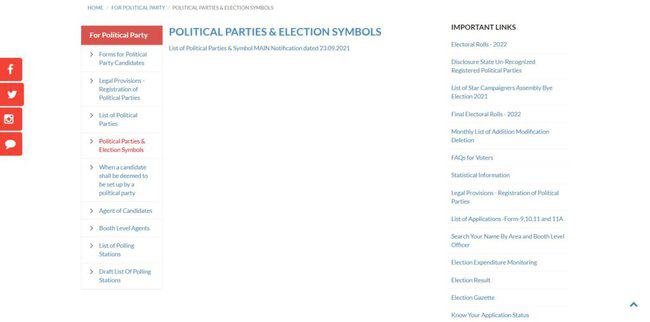
- Eventually, you have to click on order and notices of the commission election symbol
- The details will open on your screen.
Draft List Of Polling Stations
To check the list of polling stations, you will have to follow the simple procedure given below:-
- You will first have to visit the official website for Gujarat CEO by clicking on the link given here
- The home page will open before you
- Now you are required to click on political party
- Now you are required to click on a draft list of polling station

- A new page will appear before you
- Now, you have to select your district
- Eventually, you have to click on generate report
- The details will open on your screen.
View List Of Polling Station
If you want to check the list of polling stations then you will have to follow the simple procedure given below:-
- You will first have to visit the official website for Gujarat CEO by clicking on the link given here
- The home page will open before you
- On the homepage you are required to click on Political Party
- Now you are required to click on list of polling stations
- Again you have to click on list of polling stations

- Eventually, you have to select your district and assembly
- Now you have to click on Generate report
- List of polling stations will appear before you
Download Affidavit Of Candidates
If you want to download the affidavits of the candidates then you will have to follow the simple procedure given below:-
- You will first have to visit the official website for Gujarat CEO by clicking on the link given here
- The home page will open before you
- Now you are required to click on the affidavit of candidates

- A new page will appear before you
- Now, you will find a list of all the affidavits
- You have to click on the option of your choice
- The affidavit will appear on your screen in PDF format
- Now you have to click on the download option
- By following this procedure you can download the affidavit of the candidate
Assembly Constituency Details
If you want to check if you want to check the assembly constituency then you will have to follow the following details:-
- You will first have to visit the official website for Gujarat CEO by clicking on the link given here
- The home page will open before you
- On the homepage, you have to click on general information
- Eventually, you have to click on assembly constituency details
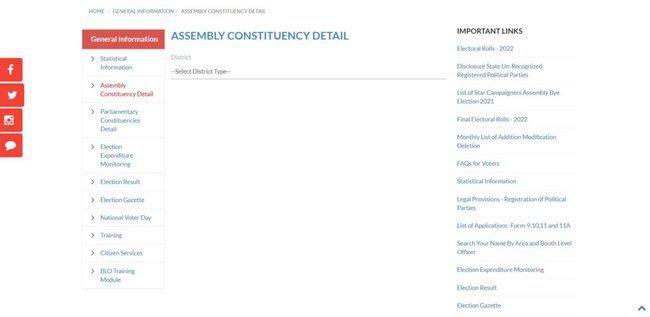
- A new page will appear before you
- Now, you have to select your district
- The details will open on your screen.
Statistical Information
If you want to check statistical information then you will have to follow the following procedure:-
- You will first have to visit the official website for Gujarat CEO by clicking on the link given here
- The home page will open before you
- Now you click on the general information option.
- Eventually, you have to click on statistical information
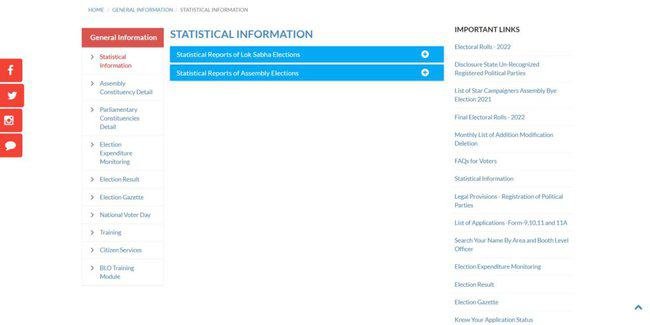
- Eventually, a list of all the statistical information will appear before you
- You have to click on the option of your choice
- The details will open on your screen.
View Parliamentary Constituency Detail
If you want to check the Parliamentary Constituency Detail then you will have to follow the following details:-
- You will first have to visit the official website for Gujarat CEO by clicking on the link given here
- The home page will open before you
- On the homepage, you have to click on general information
- Now you are required to click on parliamentary constituencies details

- Eventually, you have to select your content type
- The details will open on your screen.
View Election Result
If you want to check the election result then you will have to follow the following procedure:-
- You will first have to visit the official website for Gujarat CEO by clicking on the link given here
- The home page will open before you
- On the homepage, you have to click on general information
- Now you have to click on the election result
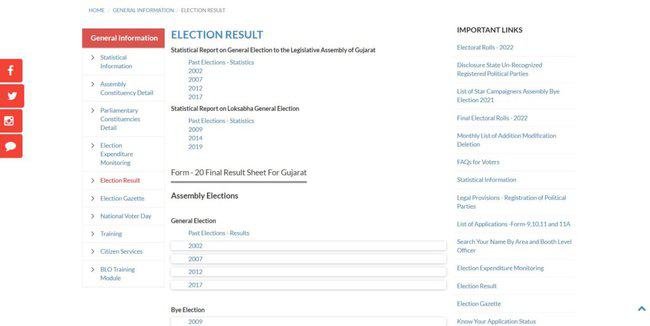
- Eventually, you are to select the year
- Election result will appear before you
View Expired/Shifted/Repeated Electricity Information
If you want to View Expired/Shifted/Repeated Electricity Information then you will have to follow the following procedure:-
- You will first have to visit the official website for Gujarat CEO by clicking on the link given here
- The home page will open before you
- Now you have to click on general information
- Eventually, you have to click on expired/shifted/repeated electors information

- A new page will appear before you
- Now, you have to enter your district, mode, name, age etc
- Eventually, you have to click on search
- Required information to appear before you
Procedure To Give Feedback
If you want to give your feedback then you will have to follow the following procedure:-
- You will first have to visit the official website for Gujarat CEO by clicking on the link given here
- The home page will open before you
- On the homepage you are required to click on feedback
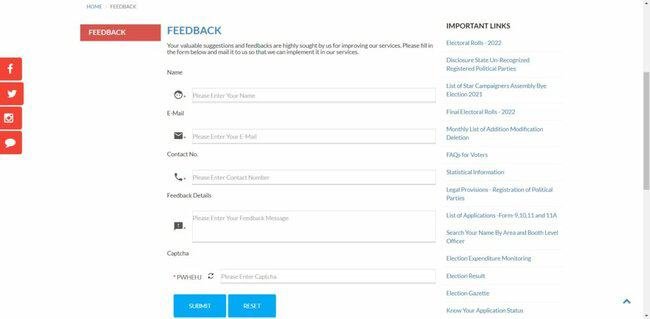
- Feedback form will appear before you
- You have to enter all the required information in the feedback form like your name, email id, contact number, feedback details, captcha code etc
- Eventually, you have to click on submit
- By following this procedure you can give feedback
Download Voter Helpline App
If you want to download the voter helpline application then you will have to follow the following procedure:-
- You will first have to visit the official website for Gujarat CEO by clicking on the link given here
- The home page will open before you
- Now you have to click on voter helpline app
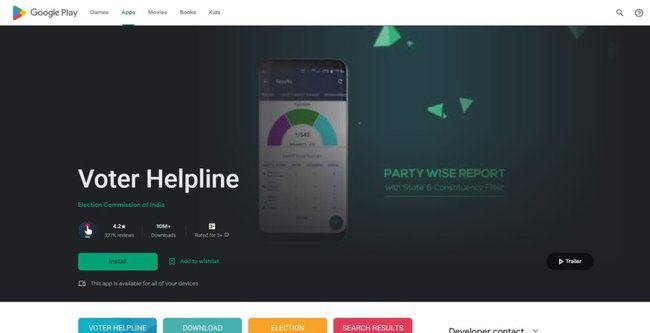
- A new page will appear before you
- Now, you have to click on install
- Voter helpline app will download in your device
View Contact Details
If you want to check the contact details then you will to follow the following procedure:-
- You will first have to visit the official website for Gujarat CEO by clicking on the link given here
- The home page will open before you
- On the homepage, you have to click on contact us
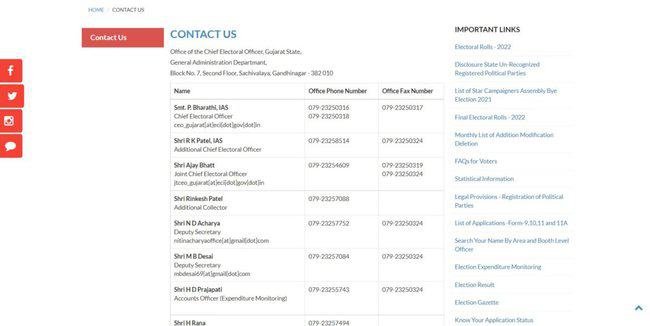
- A new page will appear before you
- Now, you can view contact details
Important Links
| Checklist | Click Here |
| Compendium of instructions | Click Here |
| Electoral rolls 2021 | Click Here |
| Election schedule | Click Here |
| Handbook | Click Here |
| ECI instructions | Click Here |
| MCC instructions | Click Here |
| Tones | Click Here |
| Link of mobile application | Click Here |
| Forms for voter | Click Here |
| Forms for candidates | Click Here |
| Forms for persons on election duty | Click Here |
| Forms for political parties | Click Here |
| Forms for election agents | Click Here |
| Forms for polling agents | Click Here |
| Forms for counting agents | Click Here |
| Form for electoral registration officer | Click Here |
| Form for returning officers | Click Here |
| Media certification and monitoring committee | Click Here |