Himkosh HP IFMS E Salary Slip related all the information is available in this article. Friends if you are from Himachal Pradesh and work for the Himachal Pradesh state government, then you must check out the information of this article. Like the other state governments, the Government of Himachal Pradesh has also launched Himkosh an integrated financial management information system. This article contains information like how you can check salary slips, how you can log in with the portal, a list of services on the portal, and many more.
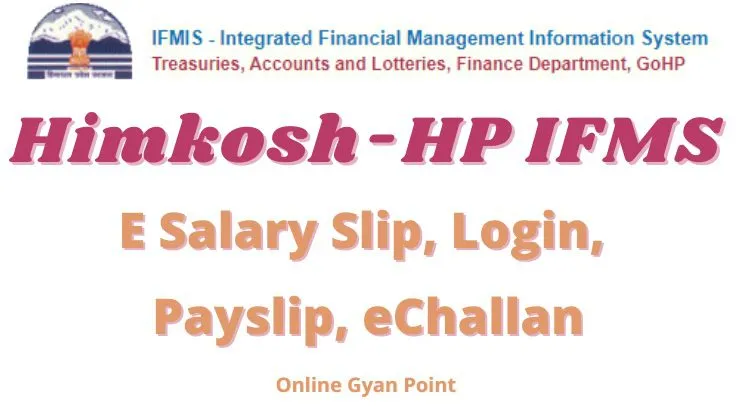
About Himkosh HP IFMS E Salary Slip
The state government of Himachal Pradesh has launched the IFMS portal which is known as himkosh. All the state government employees will be able to check their salary slabs by using this IFMS portal and available various other services too. Now information related to salary is available at the fingertips. Himkosh IFMS E Salary Slip brings transparency to the system. You might have a discussion in your mind related to the use of a portal. The answer to your questions is available in this article further. Do you mind following the step-by-step guidelines to check the salary slip, log in with the portal, and many more?
Also Read: BSF Pay Slip
Highlights Of HP IFMS Portal
- Article about: Himkosh HP IFMS E Salary Slip
- Launched by: Government of Himachal Pradesh
- Launched for: State government employees
- Department: Department of Treasuries, Accounts and Lotteries
- Official site: himkosh.nic.in
List Of Services
- Know your PRAN Number
- CPF Subscription
- Salary Statement
- Mobile Apps
- Pension statement
- GPF Statement
- Online Receipt
- eService Book
Check Himkosh HP IFMS E Salary Slip
- To check the salary slip you have to go to the HP IFMS E Salary Slip website of the Department of Treasuries, Accounts and Lotteries, Government of Himachal Pradesh

- From the home page of the portal, go to the salary statement option given under citizen services
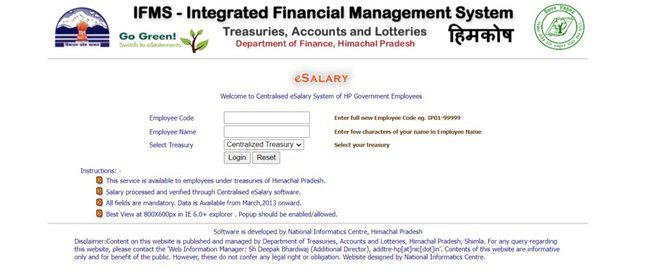
- A new page will open on the screen where you have to enter the following details
- Employee Code
- Employee Name
- Select Treasury
- Press the login option and the salary statement will appear on the computer screen
Download Mobile Application
- To download the mobile app, you have to go to the official website of the Department of Treasuries, Accounts, and Lotteries, Government of Himachal Pradesh
- From the home page of the portal, go to the Mobile app option given under citizen services
- A new page will open on the screen, select download now option given under eSalary for Mobile Devices
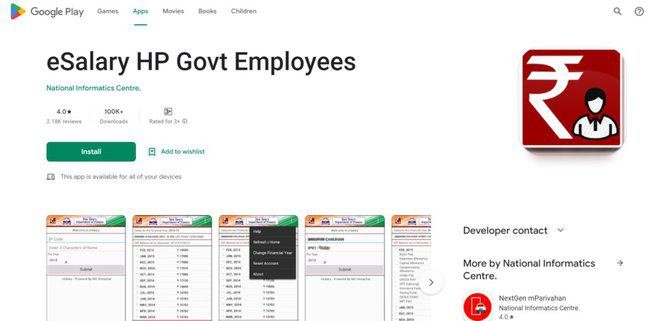
- The Google play store app page will open on the computer screen
- Choose the install option and let the app download & install in your phone
Procedure to Login
- To log in you have to go to the official website of the Department of Treasuries, Accounts, and Lotteries, Government of Himachal Pradesh
- From the home page of the portal, go to the project option available in the menu bar
- Choose eSalary option from the drop-down list shown on the screen
- A new page will open on the screen, go to the E-Bills Login section
- Enter the user id, password, and code shown on the screen
- Click sign in option and the user dashboard will open on the screen
Contact Details
| Director | Sh. Amarjeet Singh, IAS0177-2622132 dirtre-hp[at]nic[dot]in |
| Additional Director | Sh. Deepak Bhardwaj 0177-2621820,2626444, 0177-2621191 addtre-hp[at]nic[dot]in |