The candidates will be able to apply for the West Bengal voter ID card by visiting the official website of the Chief Electoral Officer and the list will be presented by the organization as soon as the procedures are related to the voter ID card in the West Bengal State. It is important to download the voter ID card before casting your vote in the West Bengal State because, without your voter ID card, you will not be allowed to go inside the voting center. You can check out the details related to the West Bengal Voter List 2024 from the article provided below and we will also share with you all the step-by-step procedures through which you will be able to search by name and download electoral rolls in the West Bengal State.
About West Bengal Voter List
West Bengal Voter List will be made available on the official website of the Chief Electoral Officer of West Bengal and in this list, the name of the applicants will be included. The names of the applicants who are eligible to vote will be included in the voter list and these types of candidates will be able to vote in the upcoming West Bengal elections. The candidates will be able to check the details related to the West Bengal voter list by entering their name or Epic number on the official page presented by the Indian government for these types of procedures. The candidates will be able to apply for the voter ID card online and this will help them to save a lot of time and money. Also, the candidates can easily take a printout of the voter ID card by visiting the official website of the organization.
Also Check: Voter ID Status
Search Name In West Bengal Voter List 2024
If you want to search for your name in the voter list then you will have to follow the simple procedure given below:-
- You will first have to visit the Voter List website of Chief Electoral Officer West Bengal by clicking on the link given here

- The homepage of the website will open on your screen
- Now you have to click on the option called Search Your Name In Voter List present on the homepage
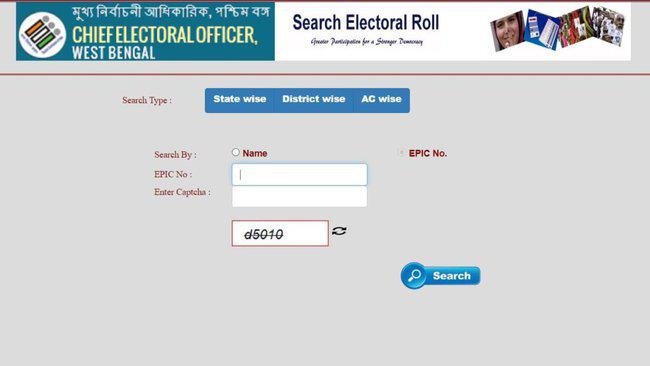
- A new page will open on your screen
- There are three options through which you can easily search your name in the list namely State-wise, District Wise and AC wise
- For State Wise-
- You can either search by your name or by your EPIC number
- Select the option of your choice
- Enter the details
- Enter the captcha code and click on Search
- Your name will open on your screen if included in the list.
- For District Wise-
- You need to select your District
- A new page will open on your screen
- You can either search by your name or by your EPIC number
- Select the option of your choice
- Enter the details
- Enter the captcha code and click on Search
- Your name will open on your screen if included in the list.
- For AC Wise-
- You need to select your district
- You need to select your AC
- A new page will open on your screen.
- You can either search by your name or by your EPIC number
- Select the option of your choice
- Enter the details
- Enter the captcha code and click on Search
- Your name will open on your screen if included in the list.
Also Check: Voter ID Apply Online
Check Electoral Roll
If you want to check the electoral roll then you will have to follow the simple procedure given below:-
- You will first have to visit the official website of Chief Electoral Officer West Bengal by clicking on the link given here
- The homepage of the website will open on your screen
- Now you have to click on the option called Electoral Roll present on the homepage
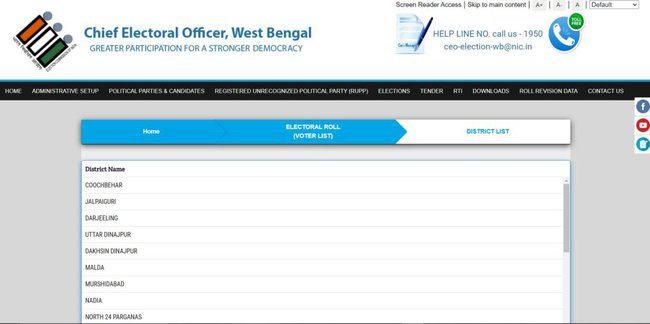
- A new page will open on your screen
- The district-wise voter list will open on your screen
- You can click on your respective district and the AC-wise voter list will open on your screen.
- Click on your respective AC and the details of the polling station will open on your screen.
- You have to choose your respective polling station and the list of the people will open on your screen.
- You need to enter the captcha code to successfully view the PDF of the people.
- You need to check your name in the list and you can also take a printout of this document to successfully cast your vote.
- You need to attach your passport-size photographs in the space provided.
Electoral Details via SMS
If you want to check the voter list through SMS then you can do so by following the step-by-step procedure given below:-
- The applicant has to type “WB<space>EC<space> Voter Identity Card Number” and send it to 51969.
Know Your Polling Station
If you want to know your polling station then you will have to follow the simple procedure given below:-
- You will first have to visit the official website of Chief Electoral Officer West Bengal by clicking on the link given here
- The homepage of the website will open on your screen
- Now you have to click on the option called Know Your Polling Station present on the homepage
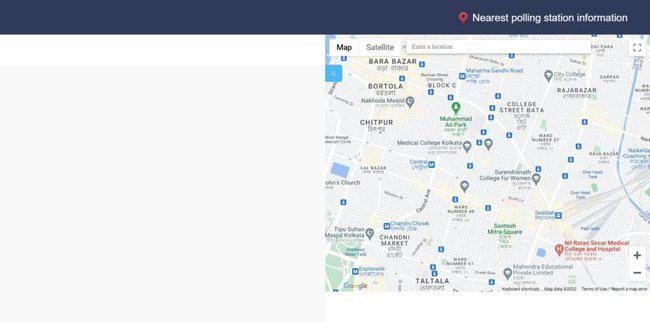
- A new page will open on your screen
- The map of the polling stations available near you will open on your screen.
- You can also search your nearest polling station.
Know Your BLO
If you want to know the information regarding your BLO then you will have to follow the simple procedure given below:-
- You will first have to visit the official website of Chief Electoral Officer West Bengal by clicking on the link given here
- The homepage of the website will open on your screen
- Now you have to click on the option called Citizen Services present on the menu bar
- A new page will open on your screen with a lot of different services
- You have to click on the option called Know Your BLO

- A new page with the PDF regarding the BLO details will open on your screen
- You can check the details carefully
Registration For PWD Electors
If you want to register yourself as a physically disabled voter then you will have to follow the simple procedure given below:-
- You will first have to visit the official website of Chief Electoral Officer West Bengal by clicking on the link given here
- The homepage of the website will open on your screen
- Now you have to click on the option called Register As PWD Electors present on the homepage
- A new page will open on your screen
- You need to click on the Proceed button after reading the guidelines

- Enter your mobile number and email.
- Proceed to the next step by entering all of the information asked.
- Make sure to give proof of your disability and successfully register yourself.
- Applicants can apply for the PWD Electors offline by visiting the Voter enrollment centre and filling up Form 6. After filling out the registration form the applicant will be a registered voter in the selected constituency.
Download Forms
If you want to download the various types of forms and take into consideration various procedures in the West Bengal State then you will have to follow the simple procedure given below:-
- You will first have to visit the official website of Chief Electoral Officer West Bengal by clicking on the link given here
- The homepage of the website will open on your screen
- Now you have to click on the option called Downloads present on the menu bar
- A drop-down list will open on your screen
- You have to click on the Forms option
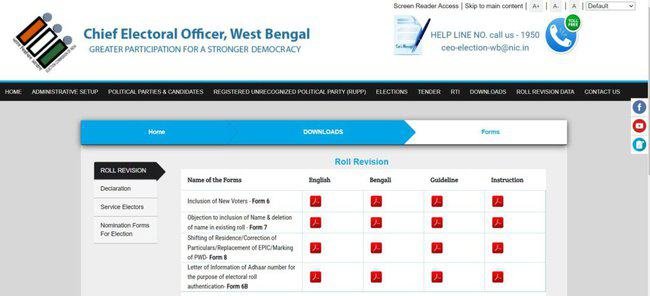
- The various types of forms will open on your screen.
- Now you can easily download the form according to your choice.
File A Complaint
If you want to file a complaint then you will have to follow the simple procedure given below:-
- You will first have to visit the official website of Chief Electoral Officer West Bengal by clicking on the link given here
- The homepage of the website will open on your screen
- Now you have to click on the option called Complaint
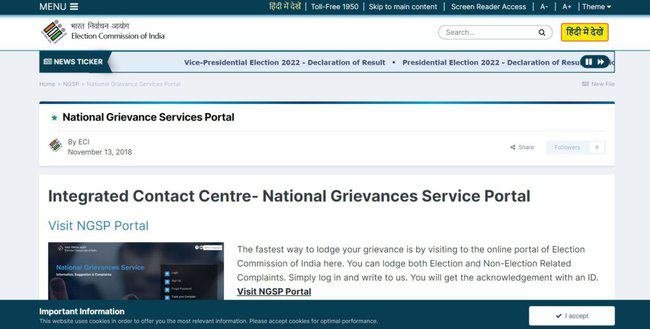
- A new page will open on your screen and you will have to visit the NGSP portal
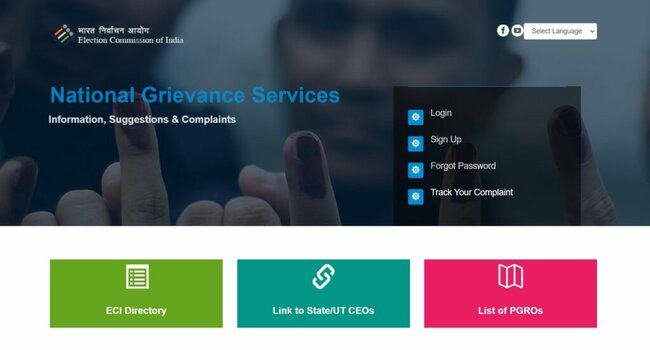
- You have to now click on the signup button and sign up using your specifications.
- You need to follow the application form in order to file a complaint regarding your concern.
Track Complaint Status
To check the complaint status you will have to follow the simple procedure given below:-
- You will first have to visit the official website of Chief Electoral Officer West Bengal by clicking on the link given here
- The homepage of the website will open on your screen
- Now you have to click on the option called Complaint
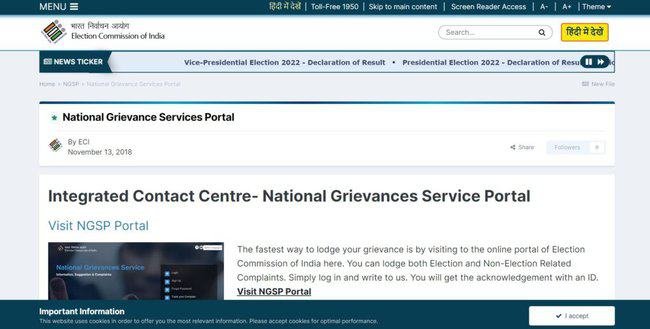
- A new page will open on your screen and you will have to visit the NGSP portal
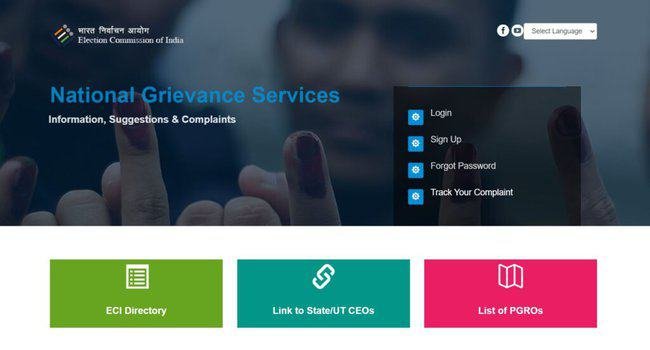
- You have to now click on the Track Your Complaint button
- You need to enter the mobile number and password.
- You need to enter the application number and the status of your complaint will open on your screen.
Helpline Numbers
- Helpline number 1905
- Email- ceo-election-wb@nic.in